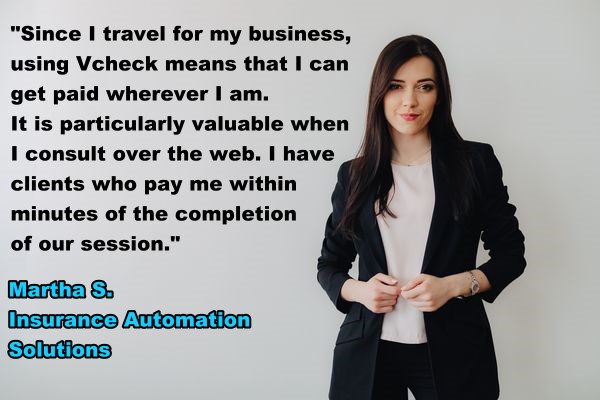"Another great way of making it easier for the customer. It's a great product."
G. Merrill, Tobey and Merrill Insurance
Our Vcheck / Echeck System is Easy to Customize
We designed our Checks by Phone, Checks by FAX, and Checks by Internet system to allow a great degree of customization. There are three ways to customize your Vcheck Form.
Custom Text on the Check Form, Confirmation and Receipt Pages
When your customers submit a check via the secure online check form, it is a 3-step process. First, they fill in the check form with their checking account data and submit it for data validation. The next page is a data confirmation page where they have a chance to review the data, go back to make changes, and agree to the transaction. Upon that submission, a printable receipt is produced.
You may display custom text at the top of all 3 pages in the check submission process. You may wish to use these areas for special instructions or reminders to your customers such as "Please remember to enter the Invoice number in the Memo field below". See the example below:
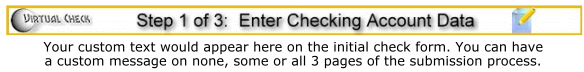
Custom Banners and Form Styles
From your merchant control panel, you may upload custom banners that appear at the top of the check form, a footer banner and the font colors, background colors and images and more!
To get more information about this, please see this page of the Vcheck User's Manual.
The Use of Pre-Forms
Pre-Forms are custom forms that your customers submit prior to seeing the actual secure Vcheck form. In essence, pre-forms are an easy way to submit additional data into the check details file for any given transaction. This additional data may be legal agreements, disclaimers, or data fields specific to your business such as customer numbers or the like.
All extra form field values that are sent along with the call for the Vcheck form are stored and can be viewed by using the Check Details icon in your control panel. Additionally, unique form fields - such as "customer number" - can also be duplicated as one of the four supported Memo fields on the actual printed check. We can even add extra columns in your new checks summary table to display special fields - so, for instance, the "customer number" would appear along with the other data in the check summary.
Links to examples of both simple and more complex pre-forms are below. The Vcheck system also supports much more complex integration with existing order forms, shopping carts and custom server-side applications. See the section on Special Programming under the section on Custom Templates. If you think you could benefit from a custom pre-form but don't have the IT expertise, we are always available to program such forms for you at a very reasonable cost.
Simple Pre-Form. This pre-form is built into the system for use by insurance agencies. It transfers the agreements and policy number (if applicable) into the check details file. Launch this pre-form into a new browser window.
Complex Pre-Form. This pre-form could be used by a non-profit to accept online donations. It performs calculations, duplicates the donation designation fields into Memo fields on the actual check, and allows the donor to designate a schedule for recurring donations. All of this extra data is stored in the Check Details file. Launch this pre-form into a new browser window.
Check Details File. As mentioned in the paragraph above, extra data from a pre-form is stored in the check details file. Launch a sample of a check details file into a new browser window.
Special Programming
In addition to the pre-forms described in the section above, the Vcheck system also supports a couple of other features that are mainly used to closely integrate the online check payment system with an existing ordering process, shopping cart, or special server-side application such as an in-house database of transactions.
The Vcheck User's Manual covers the technical and coding details, but in short, the system supports the following:
Background Pipeline of Data: This allows any or all form fields - both from any pre-form or ordering system - along with payment data to be sent back to another server. This can happen automatically in the background, or manually when used along with the next feature.
Redirecting to a Specified URL: When this feature is called, it stores all the data as designated in the above and places a new button on the final check submission receipt page indicating the customer must click the button to finalize the transaction. When clicked, the Vcheck system sends all the stored data the a specified URL and also redirects the customer to any other designate URL - such as the final page of a shopping cart or ordering system.