"Super great - only had one issue with a bank not accepting the draft check and that was a newbee with a bank in a grocery store. Easy, easy for clients, and us...love this! Have recommended to many, many colleagues over the years!"
Geri Reski, Insureus.Biz
Upgrade for Bulk or Batch Check Processing / Printing
The basic and basic HV level accounts create an individual PDF file for each check. Each file must then be opened and printed. If you only do a few checks a day, this is not a big deal. However, if you process 8 or more checks a day, you may want to consider the Check Batching Upgrade. This upgrade lets you batch an unlimited number of checks together as a single PDF file. You also have the option of printing 3 different checks on a single sheet of check stock.
The end result is a lot of saved time and a 66% savings on check stock.
As mentioned above, you may batch as many checks as desired into a single file. Once created, batched files will appear above the individual checks table. You may then Print, Download, Undo or Delete the batched PDF file.
For most high volume users, they simply use the Select All link at the bottom of the new checks table to select every new, unbatched check and then the Batch Selected option in the drop-down box - then click Go. Once the new checks have been batched, they will no longer show in the new checks table.
You may also use the checkboxes next to each check row in the table to select specific checks to be batched.
As with all aspects of our checks by phone, checks by fax, checks online system - video tutorials and complete step-by-step instructions can be accessed via our online users manual.
The screenshot below gives you a basic idea of the user interface for the batch check processing feature: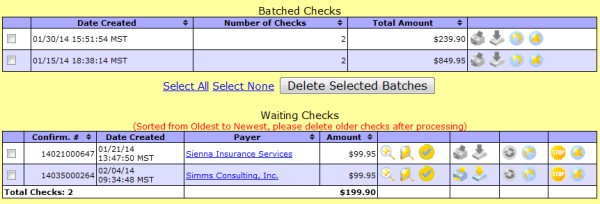
The Pro and higher level accounts come with all the optional upgrades.

